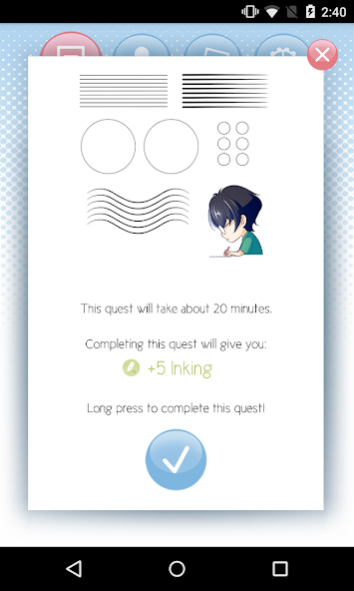Canvas Tutor - artist trainer 1.3.18
Free Version
Publisher Description
If you're either an illustrator, comic artist, manga artist or you just want to improve your drawing, take half an hour a day and let Canvas Tutor guide you with its daily quest.
If you regularly follow the quests, you will get better in
🔷 Anatomy
🔷 Character design
🔷 Backgrounds
🔷 Inking
🔷 Coloring
Gain skill points and take pictures of your works to share your progress!
You're free to use whichever technique you like most, from digital inking/coloring to markers or pencils.
🔴 Improve your techniques using the tutorials in the extra contents section!
🔴 Upload your photos to the gallery and share your progress with other users!
PLEASE LOG IN TO GOOGLE PLAY SERVICES when asked to automatically save progress in the cloud, so you can recover them if something breaks or if you get a new phone.
🔺🔺🔺🔺🔺🔺🔺🔺🔺🔺
LOST YOUR DATA?
You can reload your progress anytime using the "save/load progress" button in the settings screen. Then use the "load data" button to recover your data.
🔺🔺🔺🔺🔺🔺🔺🔺🔺🔺
DISCOVER THE CANVAS PROJECT
http://www.tatailab.com/prodotto/canvas
GRAPHICS BY ILARIA/MOTOKO
https://www.facebook.com/ilariamotokoart/
SPANISH TRANSLATION BY GUSTAVO CAMPILLAY
🔺🔺🔺🔺🔺🔺🔺🔺🔺🔺
About Canvas Tutor - artist trainer
Canvas Tutor - artist trainer is a free app for Android published in the Teaching & Training Tools list of apps, part of Education.
The company that develops Canvas Tutor - artist trainer is Pimentoso. The latest version released by its developer is 1.3.18.
To install Canvas Tutor - artist trainer on your Android device, just click the green Continue To App button above to start the installation process. The app is listed on our website since 2019-02-10 and was downloaded 34 times. We have already checked if the download link is safe, however for your own protection we recommend that you scan the downloaded app with your antivirus. Your antivirus may detect the Canvas Tutor - artist trainer as malware as malware if the download link to com.pimentoso.android.canvastutor is broken.
How to install Canvas Tutor - artist trainer on your Android device:
- Click on the Continue To App button on our website. This will redirect you to Google Play.
- Once the Canvas Tutor - artist trainer is shown in the Google Play listing of your Android device, you can start its download and installation. Tap on the Install button located below the search bar and to the right of the app icon.
- A pop-up window with the permissions required by Canvas Tutor - artist trainer will be shown. Click on Accept to continue the process.
- Canvas Tutor - artist trainer will be downloaded onto your device, displaying a progress. Once the download completes, the installation will start and you'll get a notification after the installation is finished.